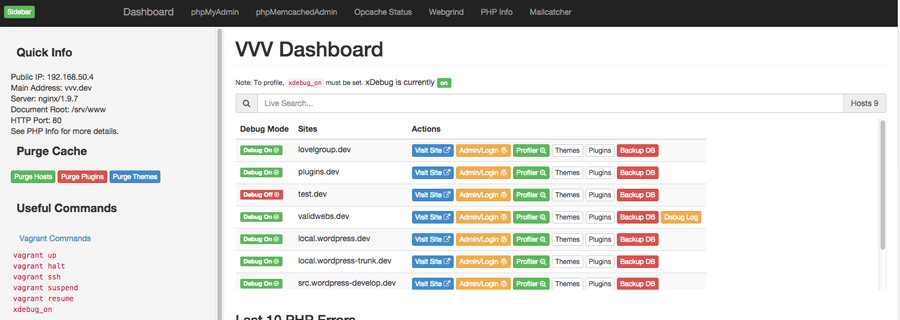VVV Dashboard is one of the Open Source projects that I started and work on quite a bit lately.
It has changed from a simple UI for VVV to a full on developement tool. The following feature list should show you just that.
Extensive Feature List
- List hosts in VVV
- Debug On/Off for WP sites
- Visit Site Link
- Visit Admin Link
- Profiler Link
- Backup Database (SQL Dump) host-timestamped name
- Live/Fuzzy search host list
- List Plugins for each installed WordPress Site
- Plugin Name
- Status (inactive / active) highlighted
- Update (None / Available – Update Button)
- Version
- List Themes
- Theme Name
- Status (inactive / active / parent) highlighted
- Update (None / Available – Update Button)
- Version
- Last 10 PHP Errors (with highlighting)
- Show Hide Sidebar
- Quick server info
- Command list
- Reference links
- Cache
- Theme list for each site
- Plugin list for each site
- Host list ( Speeds up loading greatly )
- VVV Dashboard version check
- Delete cache for Hosts, Themes or Plugins
- 24 hour cache for each system, separate TTL settings
- VVV Dashboard version check with notice
- All buttons are colored for separation
- Twitter Bootstrap theme
- Sass CSS
- Bower to manage JS
- xDebug check and notice to show if its on or off
- Debug Log viewer, if there is a debug.log show button by host and make the last 20 viewable
VVV Dashboard is evolving constantly since I am using it more now because of its toolset.
If you would like to see a feature added feel free to create a ticket in its repo and we can discuss it. Or better yet make a pull request 🙂